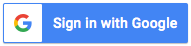Forum Tip - Adding cross and ticks
02 Oct 2014 08:05
02 Oct 2014 08:05
SHABDKOSH
Member
02 Oct 2014 08:05
To add a check mark, please use the code "✓" where you would like to add it. The reason it is to be done like this is because it is a special alphabet and not part of a-z or 0-9 or punctuation. Examples:
✓ This line is correct.
✓ This line is correct and marked with a green tick.
To add a cross mark, please use the code "✗" where you would like to add it.
Examples:
✗ This line is incorrect.
✗ This line is incorrect and marked with a red cross.
Thanks.
-Admin
(This information is also posted in response to another query)
02 Oct 2014 20:53
gvshwnth
Moderator
02 Oct 2014 20:53
Thanks Administrator.Prompted by your answer, I did some snooping around the web, using Google and discovered a complete table of such codes
It may or may not work depending the browser.
http://www.rapidtables.com/web/html/html-codes.htm
Here are a few more listed here which I am trying out.
8377 , 169 , 8482
Simply prefix these numbers by &# while typing these numbers to get the desired characters.
I am trying them out below.
If you see the Indian Rupee symbol , copyright symbol and the Trade Mark symbol below it means these codes work in Chrome on my laptop.
₹
©
™
Regards
GV
02 Oct 2014 21:12
"Sakshi"
Moderator
02 Oct 2014 21:12
✔ ✘ (without any code)
02 Oct 2014 21:54
gvshwnth
Moderator
02 Oct 2014 21:54
@AngelSakshi,How?
Please explain, What did you do?
This is certainly interesting.
If you are awake and online please reply immediately.
I will be switching off my laptop in another 10 to 15 minutes.
Regards
GV
02 Oct 2014 21:58
gvshwnth
Moderator
02 Oct 2014 21:58
✓✗
I too tried it out.
I just copied from Administrator's post.
No code/wode.
Did you do the same, Sakshi?
Regards
GV
03 Oct 2014 10:24
"Sakshi"
Moderator
03 Oct 2014 10:24
I had just copied from google search..
.
Click here
.
http://fsymbols.com/keyboard/windows/alt-codes/list/
03 Oct 2014 10:55
gvshwnth
Moderator
03 Oct 2014 10:55
Thanks SakshiI have made a note.
I am also marking this post with GVF so that I can find it later.
Happy Dassehra
GV
GVF
03 Oct 2014 16:48
gvshwnth
Moderator
03 Oct 2014 16:48
Bold, italics and strikeout work well.I am trying out some more html tags below that will enhance formatting.
Some may work some may not.
<h1>This is a headline with a large text size (size 1) </h1>
This is a headline with a smaller text size (size 2)
This is a headline with an even smaller text size (size 3)
This is a line with a even smaller text size (size 4)
This is a line with a even smaller text size (size 5)
This is a line with the smallest text size (size 6)
<u> This line is underlined </u>
<font color = "2"> This line is in colour </font>
The formula for water is H 2 O
<tt> this is in typwriter script </tt>
Regards
GV
03 Oct 2014 17:00
gvshwnth
Moderator
03 Oct 2014 17:00
Some tags worked.Some did not.
Will experiment some more later.
Regards
GV