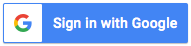Digital Locker facility
23 May 2015 10:52
gvshwnth
ModeratorI read the following report in Tamil.
It was difficult to understand due to a large number of technical terms.
I consulted dictionaries and somehow came up with the following translation.
Can you please check this?
I will post this in parts, a few sentences at a time due to the length.
மத்திய அரசின் தகவல் தொடர்பு மற்றும் தகவல் தொழில் நுட்ப அமைச்சகத்தின் கீழ் இயங்கும், மின்னணுவியல் மற்றும் தகவல் தொழில் நுட்பத் துறை, பொதுமக்களுக்கு தங்கள் ஆவணங்களைப் பாதுகாப்பாக வைத்திட, டிஜிட்டல் லாக்கர் வசதியை வழங்குகிறது.
Department of Electronics and information technology coming under the Central Government’s Ministry of Communications and Information Technology, is presenting/introducing a Digital Locker facility for the common citizen for protecting one’s documents
,
அது எப்படி ஆவணங்களைக் கொண்டு போய், க்ளவ்ட் கம்ப்யூட்டிங் முறையில் இயங்கும் ஒரு லாக்கரில் வைக்க முடியும்? என்ற கேள்வி எழுகிறதா? மேலே படியுங்கள்.
How can documents can be kept in a locker using cloud computing? Does this question arise (in your mind?) . Read on.
(to be continued..)
gvshwnth
Moderator- இந்த டிஜிட்டல் லாக்கர் வசதியைப் பெற உங்களுக்கென ஆதார் அட்டை மற்றும் மொபைல் போன் எண் இருக்க வேண்டும்.
To get this Digital locker, you must have have an Aadhaar Card and a mobile phone number
ஆதார் அட்டை எண்ணுடன் இந்த லாக்கர் வசதி இணைக்கப்படும்.
The Aadhaar Card number is associated with this Locker facility.
இந்த லாக்கரில், உங்கள் ஆவணங்களின் மின்னணு நகல்களைப் பாதுகாப்பாக வைக்கலாம்.
In this locker you can keep protected electronic copies of your documents.
(To be continued..)
gvshwnth
Moderatorஅரசின் பல்வேறு துறைகள் உங்களுக்கு வழங்கும் டிஜிட்டல் ஆவணங்களையும் இதில் சேவ் செய்து வைக்கலாம்.
Digital documents issued by various Government departments can also be saved to this locker.
இதில் உள்ள ஆவணங்களில், நீங்கள் உங்கள் மின்னணு கையெழுத்தினையும் போடலாம்.
You can also affix your e-signature to these documents.
- இதனைப் பெற https://www.digilocker.gov.in/ என்ற தளத்திற்குச் செல்லுங்கள்.
To get this go to : https://www.digilocker.gov.in/
(to be continued)
gvshwnth
Moderatorஉங்கள் பிரவுசர் இந்த தளத்தின் பாதுகாப்பு குறித்து சந்தேகச் செய்தி தரும்.
Your browser will display a suspicious message about security of this site.
அதனைப் புறக்கணித்து தொடரவும்.
Go ahead/proceed and disregard this.
ஏனென்றால், அரசு இந்த தளத்திற்கான பாதுகாப்பு சான்றிதழைப் பெறவில்லை என்று தெரிகிறது.
Because it appears that the Government has not got the security certificate for this site.
முதலில், உங்களைப் பற்றிய தகவல்கள், ஆதார் எண், மொபைல் போன் எண் மற்றும் மின் அஞ்சல் முகவரி போன்ற தகவல்களைத் தரவும்.
At first give information about yourself like Aadhaar number, mobile phone number, email address etc.
(To be continued.)
gvshwnth
Moderatorஉங்களுக்கான டிஜிட்டல் லாக்கர் தரப்படும் பணியில் ஒன்றாக, உங்கள் மொபைல் போனுக்கு ஒருமுறை மட்டுமே பயன்படுத்தக் கூடிய பாஸ்வேர்ட் ஒன்று வழங்கப்படும்.
இந்த பாஸ்வேர்ட் உங்கள் மின் அஞ்சல் முகவரிக்கும் வழங்கப்படும்
In connection with granting you a digital locker, a one-time password will be sent to you, on your mobile phone.. This password will also be sent to your email address.
இதனை தளத்தில் அதற்கெனத் தரப்பட்டுள்ள இடத்தில் அமைத்து on “Validate OTP” என்ற இடத்தில் கிளிக் செய்திடவும்.
Enter this in the appropriate place on the web site and click on “Validate OTP”
உங்களுக்கான டிஜிட்டல் லாக்கர் தரப்படும்.
You will get your digital locker.
பின்னர், உங்கள் யூசர் நேம், பாஸ்வேர்ட் கொடுத்து, டிஜிட்டல் லாக்கரை இயக்கலாம்.
Afterwards, you can enable/access your digital locker by giving your user name and password.
- உங்கள் ஆவணங்களை மின்னணு நகலாக, XML பார்மட் பைலாக இதில் சேமித்து வைக்கலாம்.
You can save electronic copies of your documents in XML format in this.
==========
Regards
GV
nathan
MemberGV Sir,
1st set of translation
இந்த டிஜிட்டல் லாக்கர் வசதியைப் பெற உங்களுக்கென ஆதார் அட்டை மற்றும் மொபைல் போன் எண் இருக்க வேண்டும்.
To get this Digital locker, you must have have an Aadhaar Card and a mobile phone number
In order to obtain this Digital Locker facility, you should have a personal Aadhaar Card and a mobile number.
ஆதார் அட்டை எண்ணுடன் இந்த லாக்கர் வசதி இணைக்கப்படும்.
The Aadhaar Card number is associated with this Locker facility.
This Locker facility will be linked to your Aadhaar Card.
இந்த லாக்கரில், உங்கள் ஆவணங்களின் மின்னணு நகல்களைப் பாதுகாப்பாக வைக்கலாம்.
In this locker you can keep protected electronic copies of your documents.
You can store copies of your e-documents (electronic documents) securely in this locker.
nathan
Member2nd set
மத்திய அரசின் தகவல் தொடர்பு மற்றும் தகவல் தொழில் நுட்ப அமைச்சகத்தின் கீழ் இயங்கும், மின்னணுவியல் மற்றும் தகவல் தொழில் நுட்பத் துறை, பொதுமக்களுக்கு தங்கள் ஆவணங்களைப் பாதுகாப்பாக வைத்திட, டிஜிட்டல் லாக்கர் வசதியை வழங்குகிறது.
Department of Electronics and information technology coming under the Central Government’s Ministry of Communications and Information Technology, is presenting/introducing a Digital Locker facility for the common citizen for protecting one’s documents
The Department of Electronics and Information Technology under the wing of the Central Government’s Ministry of Communications and Information Technology offers the Digital Locker facility to members of public to keep their documents safely.
அது எப்படி ஆவணங்களைக் கொண்டு போய், க்ளவ்ட் கம்ப்யூட்டிங் முறையில் இயங்கும் ஒரு லாக்கரில் வைக்க முடியும்? என்ற கேள்வி எழுகிறதா? மேலே படியுங்கள்.
How can documents can be kept in a locker using cloud computing? Does this question arise (in your mind?) . Read on.
Are you wondering how to store documents in a locker enabled by the cloud computing method? Read on…
nathan
MemberSet 3
அரசின் பல்வேறு துறைகள் உங்களுக்கு வழங்கும் டிஜிட்டல் ஆவணங்களையும் இதில் சேவ் செய்து வைக்கலாம்.
Digital documents issued by various Government departments can also be saved to this locker.
You can save the digital documents given to you by the various Government departments in this.
இதில் உள்ள ஆவணங்களில், நீங்கள் உங்கள் மின்னணு கையெழுத்தினையும் போடலாம்.
You can also affix your e-signature to these documents.
You can also append your digital signature on the documents inside this.
இதனைப் பெற https://www.digilocker.gov.in/ என்ற தளத்திற்குச் செல்லுங்கள்.
To get this go to : https://www.digilocker.gov.in/
Visit https://www.digilocker.gov.in/ to obtain this
nathan
MemberSet 4
உங்கள் பிரவுசர் இந்த தளத்தின் பாதுகாப்பு குறித்து சந்தேகச் செய்தி தரும்.
Your browser will display a suspicious message about security of this site.
Your browser will display a warning message about the security of this site.
அதனைப் புறக்கணித்து தொடரவும்.
Go ahead/proceed and disregard this.
Ignore it and continue.
ஏனென்றால், அரசு இந்த தளத்திற்கான பாதுகாப்பு சான்றிதழைப் பெறவில்லை என்று தெரிகிறது.
Because it appears that the Government has not got the security certificate for this site.
This is because, it appears that the Government has not obtained a security certificate for this site.
முதலில், உங்களைப் பற்றிய தகவல்கள், ஆதார் எண், மொபைல் போன் எண் மற்றும் மின் அஞ்சல் முகவரி போன்ற தகவல்களைத் தரவும்.
At first give information about yourself like Aadhaar number, mobile phone number, email address etc.
Firstly, provide your personal details such as the Aadhar number, mobile number and e-mail address.
nathan
MemberSet 5
உங்களுக்கான டிஜிட்டல் லாக்கர் தரப்படும் பணியில் ஒன்றாக, உங்கள் மொபைல் போனுக்கு ஒருமுறை மட்டுமே பயன்படுத்தக் கூடிய பாஸ்வேர்ட் ஒன்று வழங்கப்படும்.
இந்த பாஸ்வேர்ட் உங்கள் மின் அஞ்சல் முகவரிக்கும் வழங்கப்படும்
In connection with granting you a digital locker, a one-time password will be sent to you, on your mobile phone.. This password will also be sent to your email address.
As part of the process of granting your digital locker number, a one-time password will be sent to your mobile phone. The password will also be sent to your email address.
இதனை தளத்தில் அதற்கெனத் தரப்பட்டுள்ள இடத்தில் அமைத்து on “Validate OTP” என்ற இடத்தில் கிளிக் செய்திடவும்.
Enter this in the appropriate place on the web site and click on “Validate OTP”
Enter it in the space provided and click on “Validate OTP”
nathan
MemberSet 6
உங்களுக்கான டிஜிட்டல் லாக்கர் தரப்படும்.
You will get your digital locker.
You will issued with your digital locker.
பின்னர், உங்கள் யூசர் நேம், பாஸ்வேர்ட் கொடுத்து, டிஜிட்டல் லாக்கரை இயக்கலாம்.
Afterwards, you can enable/access your digital locker by giving your user name and password.
Thereafter, you can access your digital locker by entering your user name and password.
-உங்கள் ஆவணங்களை மின்னணு நகலாக, XML பார்மட் பைலாக இதில் சேமித்து வைக்கலாம்.
You can save electronic copies of your documents in XML format in this.
You can save copies of your electronic documents in XML format in this.
gvshwnth
ModeratorI wish to thank you profusely, Nathan
I have a long way to go.
After reading your refined translation, the clumsiness and crudeness of my translation is even more apparent.
I had struggled with this particular report due to the large number of technical words and I now feel that even access to an online dictionary is not enough to produce a satisfactory translation.
Some times, one has to go beyond dictionary equivalents. Good translation is an art.
I had already felt something acutely odd/ fishy in the following line,
Your browser will display a suspicious message about security of this site.
Something about it was not satisfactory in my mind but I couldn’t put a finger to it.
A simple change of just one word by you has done the trick and it now reads so much better.
You have suggested : Your browser will display a warning message about the security of this site.
There are other lines too where your translation is more natural and convincing.
I have miles and miles to go still, but with the support of friends like you I hope to get better gradually.
Thanks once again.
Regards
GV
nathan
MemberDear GV Sir,
I am humbled by your nice words.
Please keep on posting your translations and I will be more than happy to assist you in any small way I could.
Warmest Regards
Nathan